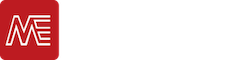Trimble T7
Perfectly sized for any geospatial application.
The Trimble® T7 tablet is purpose-built for demanding survey and GIS applications. Featuring a powerful processor, Windows® 10 OS, large memory and a modern user interface, the T7 is a fast, reliable field computer for surveyors and GIS workers alike. Capturing data, visualizing and manipulating maps, and running office applications out on the job site is easy with the T7—and it’s all packaged in a rugged, compact, highly portable device.
Fit for field & office
- Powered by Windows 10 Pro and with access to the Microsoft® Office Suite, you can install and run the latest office applications in the field.
- 7-inch multi-touch screen, for finger or stylus, with a bright outdoor readable display to collect, manipulate and easily view maps and data in full sunshine or shadow.
- Upload, sync and share data in real time with integrated wireless communication options including Wi-Fi, Bluetooth® 4.2 and 4G LTE cellular data.
- Run Trimble field applications such as Trimble Access™ or Trimble TerraFlex™ software to optimize your survey or GIS workflows
Flexible productivity
- Fast Intel Pentium processor, large 8 GB memory, and 128 GB internal storage enables quick data input and easy processing and storage of large data sets.
- Programmable hard keys for fast workflows of common or repetitive functions.
- Dual expansion slots accommodate interchangeable, user-replaceable Trimble EMPOWER modules for customized workflows with one device.
- A professional grade built-in GNSS receiver supports GPS, GLONASS, and BeiDou constellations as well as SBAS capabilities for accurate real-time positioning.
- Connect to Trimble S Series total stations and Trimble R Series GNSS receivers for a fully integrated solution.
Built to last
- Compact, ergonomic design with grip zones and a hand strap for comfortable, secure handling and portability on the job.
- Ultra-rugged performance with MIL-STD-810G certification and an IP65/IP68 rating for dust and water to withstand tough conditions and environments.
- Long lasting hot-swappable batteries, featuring LED indicators, for a full day’s work in the field.
- Touch screen performance, even when wet.