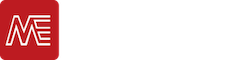I. Familiarity with the TBC origins and “Need to Knows”
A. Discussion of the background of TBC
B. Discussion of Start Page and “Self-Training” Options
C. Discussion of What to Look For in terms of licensing and support renewal
II. View, Navigate, and Select—How to get around in TBC
A. Graphics and other views
B. 2D & 3D Navigation
C. Data Selection
D. Layers and View Filters
III. Manage Projects
A. Converting old TGO jobs
B. Create a Project options
C. Choose Project Settings
D. Using a Project template
E. Report Options
IV. Transfer Field Data
A. Upload/Download Options
1. Direct Connection vs. Synchronizer
B. Import data
1. Internet import options
V. Importing and Verification of Data
A. Import Data Formats
B. Verify Static , Kinematic, and other types of data
C. Verifying Coordinate System settings
D. Reapplication of Calibration or Changing Coordinate System settings
VI. Export Data
A. Export Data Formats
B. Customized Formats
VII. Create, Add, and Edit Data
A. Calculate and Enter Values
B. Cogo Options
C. Google Earth Exports
D. New Data Services
VIII. Process Feature Codes
A. Create Feature Code Library
B. Sending and Using in the Collector
C. TBC processing
D. Geo-database Export
IX. Working with Static or Kinematic Data
A. Importing of files
B. Verification of settings
C. Verification of Coordinate Seed and coordinate propagation
D. Post-Process Baselines
E. Post-Processing analysis
F. Possible Least Squares Adjustment
G. Exportation of data
X. Miscellaneous Information
A. Surfaces & Volumes
B. Exploration into Corridors
C. Corridors in TBC and Access